If you've come this far, followed a link from another website (BTW, thanks thinkfree) why not spend a few more seconds and...Leave a comment, read some other stuff on the blog, or go back and signup for an account with thinkfree!!
Taking your everyday applications and moving them to the web has been the goal of some for a decade - the killer app is email, but there are many out there in the Punditude (my word) world that believe collaboration IS the real killer app. Something that allows you to work with others, via online, voice, shared space or applications, video. Regardless, of the real killer app, there is a group of "office" apps online today - ready to be used that allow everyone to cut those Microsoft Office apron strings - here are three solutions (two I've tried, one I will try, soon)...
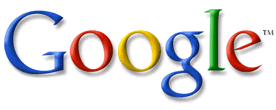 Google with Spreadsheets and Writely - Google had the foresight (and the war chest) to buy Writely - an online document creation/editing/sharing application. I like Writely, it's simple and easy to use, some bells and whistles along the way and of course Google behind them to "make it all come together". Google Spreadsheets on the other hand is really not very useful - too simplistic for any type of real spreadsheet user (let alone a power user) - but if you want to add a row of number together, it's great. My rating: Writely 8 of 10, Spreadsheets 3 of 10.
Google with Spreadsheets and Writely - Google had the foresight (and the war chest) to buy Writely - an online document creation/editing/sharing application. I like Writely, it's simple and easy to use, some bells and whistles along the way and of course Google behind them to "make it all come together". Google Spreadsheets on the other hand is really not very useful - too simplistic for any type of real spreadsheet user (let alone a power user) - but if you want to add a row of number together, it's great. My rating: Writely 8 of 10, Spreadsheets 3 of 10.DesktopTwo - this one is really a full replacement for your "personal applications" more than just the office productivity stuff. I don't know more than what I've read, have not signed up for the demo/beta yet - but plan to soon. No rating. (btw, what I've read about it, it seems very sophisticated and may be a big time player, too early to tell).
That's it - 3 solutions - 3 opinions - in 1 blog entry.



Hi,
ReplyDeleteI am a ThinkFree user, and have transferred the editing process of a journal completely to the online application offered by ThinkFree. Before doing that I also tested desktoptwo, writely, and many others - but they are no match for thinkfree. If you look at the word processing applications offered, ThinkFree is far beyond all: it is the sole competitor for Microsoft's Office. If you check out Desktoptwo, you will get a stripped down editor that does not really have more to offer than a tinymce editor - certainly nothing to compare with ThinkFree's full online office support.
Oh, one more thing: Desktoptwo uses OpenOffice - a software I have been having a lot of problems not only in terms of editing options, but also in terms of compatibility.
ReplyDeleteTrue, but it doesn't appear as if Desktoptwo is focusing on the office prod. apps as much as they are on the desktop itself. I agree that OpenOffice (the suite that's included in Desktoptwo) is not as good as ThinkFree, but Desktoptwo, as a virtual desktop or webtop, is phenomenal. Looks like they created everything but the OpenOffice suite so I wonder if they could port ThinkFree in there instead of OO. That would be great.
ReplyDelete